These are instructions on how to jailbreak your 2G iPod touch using Quick2gPwner.
Step One
Download Quick2GPwner from here and save it on your desktop. Double click the downloaded zip file to extract the Quick2gPwner folder.
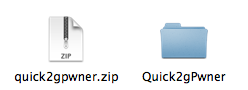
Step Two
Double click the extracted Quick2gPwner folder then double click the Quick2gPwner application icon to launch the program.
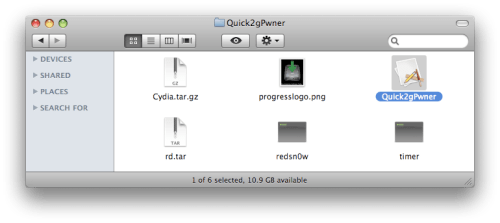
Step Three
You will be warned that this application was downloaded from the Internet. Click the Open button.
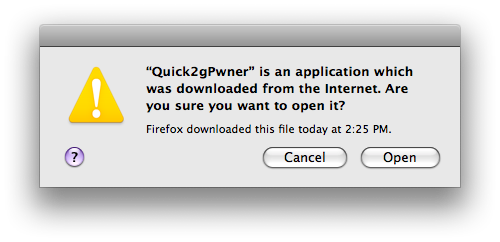
Step Four
Click to select the language you would like to proceed in

Step Five
You will now need to put your iPod touch into DFU mode. You can find instructions and a video demonstration on how to do that here. Once your iPod touch is in DFU mode click the Continue button.
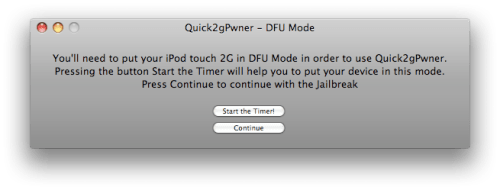
Step Six
From the next window click the Pwn the iPod touch 2g button.
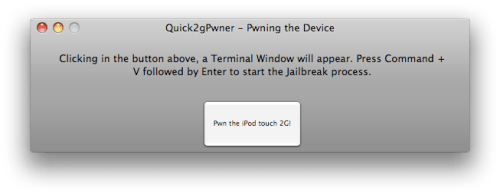
Step Seven
An empty terminal window will appear.
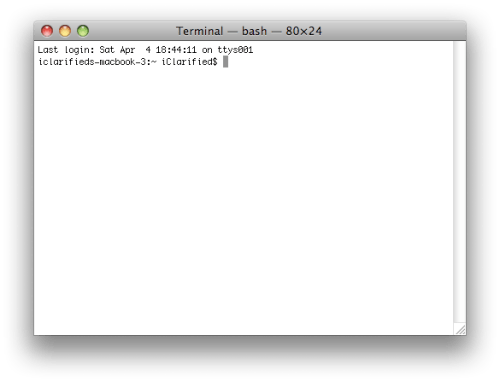
Press Command + V on the keyboard to begin the jailbreak process.
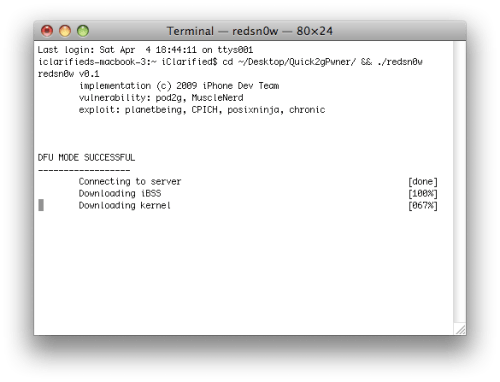
Step Eight
After several minutes your iPod touch will reboot. Notice you now have Cydia on your SpringBoard!
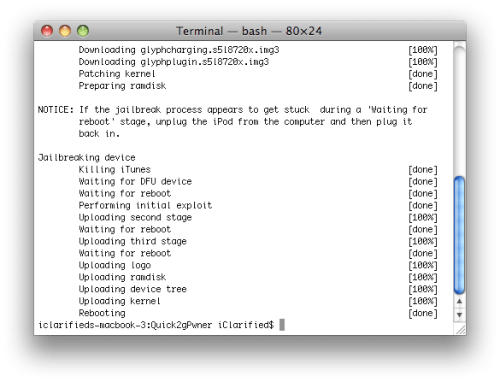
Step One
Download Quick2GPwner from here and save it on your desktop. Double click the downloaded zip file to extract the Quick2gPwner folder.
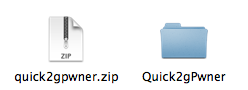
Step Two
Double click the extracted Quick2gPwner folder then double click the Quick2gPwner application icon to launch the program.
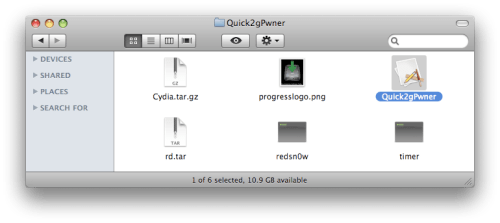
Step Three
You will be warned that this application was downloaded from the Internet. Click the Open button.
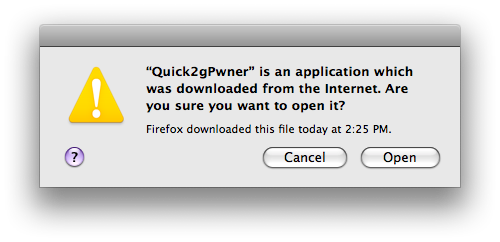
Step Four
Click to select the language you would like to proceed in

Step Five
You will now need to put your iPod touch into DFU mode. You can find instructions and a video demonstration on how to do that here. Once your iPod touch is in DFU mode click the Continue button.
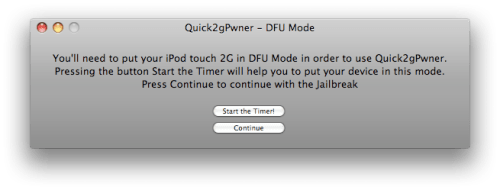
Step Six
From the next window click the Pwn the iPod touch 2g button.
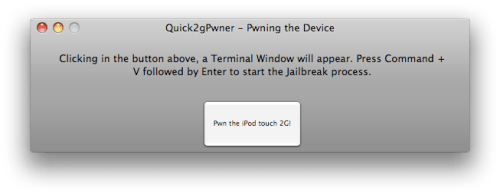
Step Seven
An empty terminal window will appear.
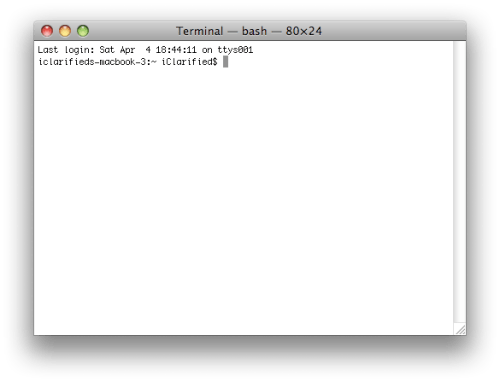
Press Command + V on the keyboard to begin the jailbreak process.
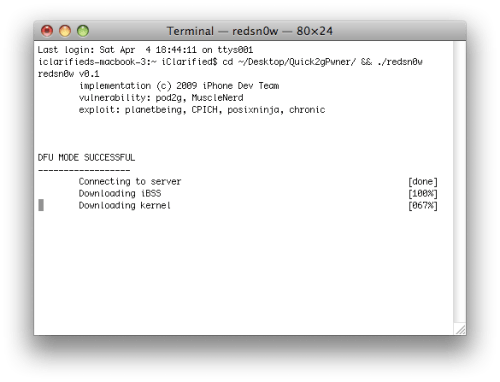
Step Eight
After several minutes your iPod touch will reboot. Notice you now have Cydia on your SpringBoard!
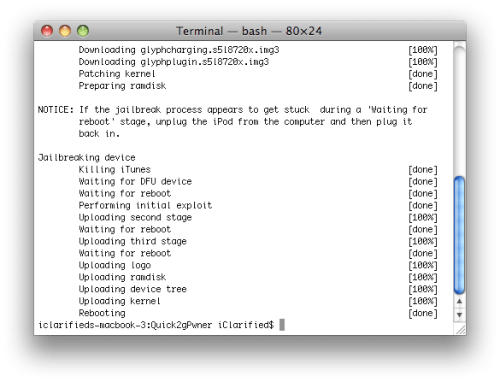

No comments:
Post a Comment